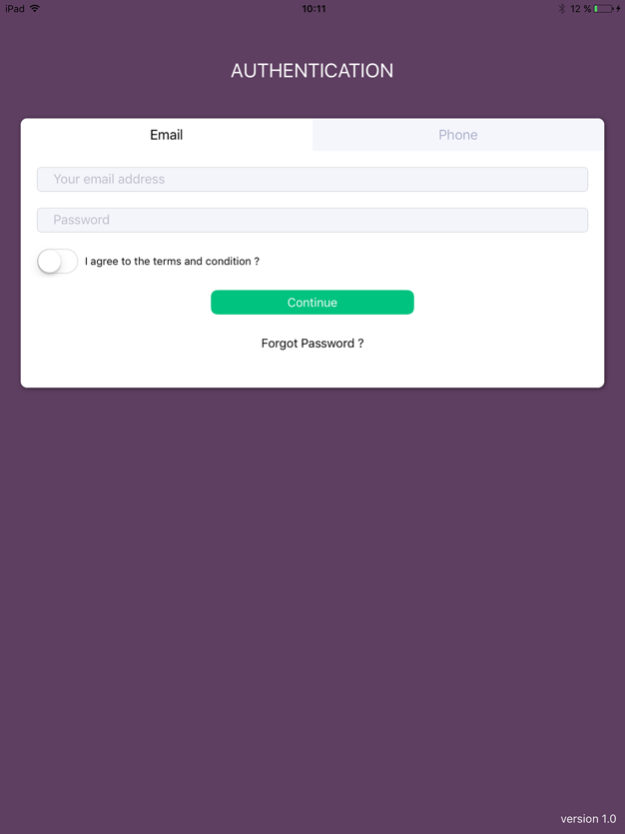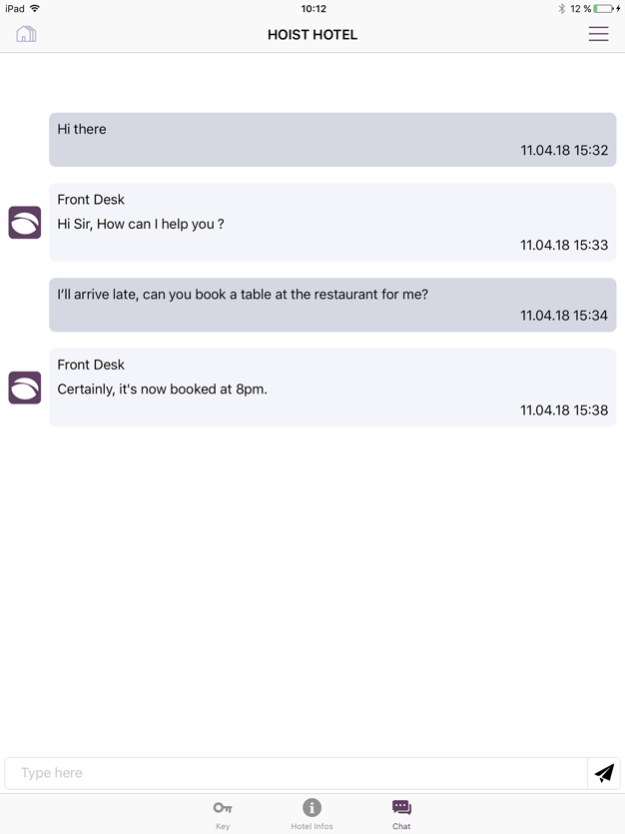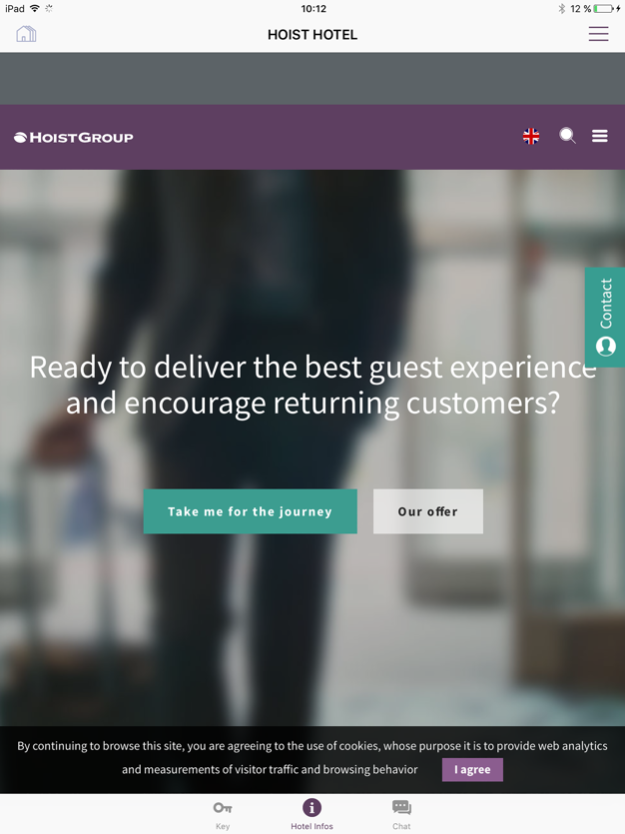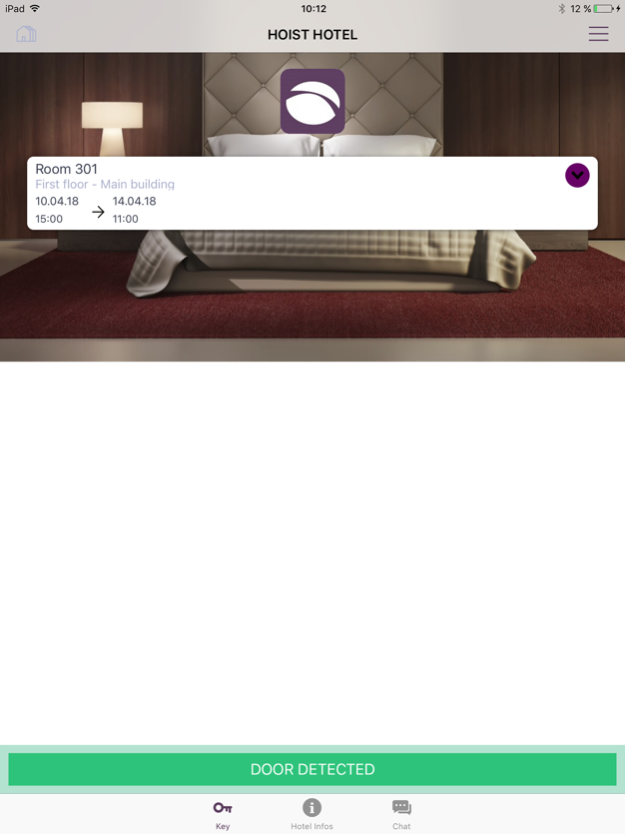HoistGroup Mobile Key 1.7.0
Continue to app
Free Version
Publisher Description
Mobile Keys for Guests
Hoist Group mobile key now allows guests to check in online, receive their room key and go straight to their room. There is no more reason to have guests start their hotel experience waiting in line.
Features:
- Skip the front desk with a secure mobile key
- Chat directly with Hotel staff for special requests or orders
- Browse Hotel information or your booking page
- Share your key
- Self check-out
Mobile Keys for Staff
Hotel Staff also have their own keys, can access guest rooms and other back-office doors, with access rights manageable by the hotel manager himself.
About Hoist Group
Hoist Group is the complete hospitality partner for hotels and public operations. With more than 20 years of proven hospitality experience, Hoist Group is the market leader in innovative High Speed Internet Access, Conference services, TV & Content solutions, PMS and back-office software as well as other guest-facing amenities. Many hotel chains, flagship independent hotels have entrusted their IT to Hoist Group. With HQ in Sweden, the company has offices in 18 countries across the EMEA region.
Mar 2, 2023
Version 1.7.0
Bug fixes
About HoistGroup Mobile Key
HoistGroup Mobile Key is a free app for iOS published in the Recreation list of apps, part of Home & Hobby.
The company that develops HoistGroup Mobile Key is Hoist Group. The latest version released by its developer is 1.7.0.
To install HoistGroup Mobile Key on your iOS device, just click the green Continue To App button above to start the installation process. The app is listed on our website since 2023-03-02 and was downloaded 1 times. We have already checked if the download link is safe, however for your own protection we recommend that you scan the downloaded app with your antivirus. Your antivirus may detect the HoistGroup Mobile Key as malware if the download link is broken.
How to install HoistGroup Mobile Key on your iOS device:
- Click on the Continue To App button on our website. This will redirect you to the App Store.
- Once the HoistGroup Mobile Key is shown in the iTunes listing of your iOS device, you can start its download and installation. Tap on the GET button to the right of the app to start downloading it.
- If you are not logged-in the iOS appstore app, you'll be prompted for your your Apple ID and/or password.
- After HoistGroup Mobile Key is downloaded, you'll see an INSTALL button to the right. Tap on it to start the actual installation of the iOS app.
- Once installation is finished you can tap on the OPEN button to start it. Its icon will also be added to your device home screen.